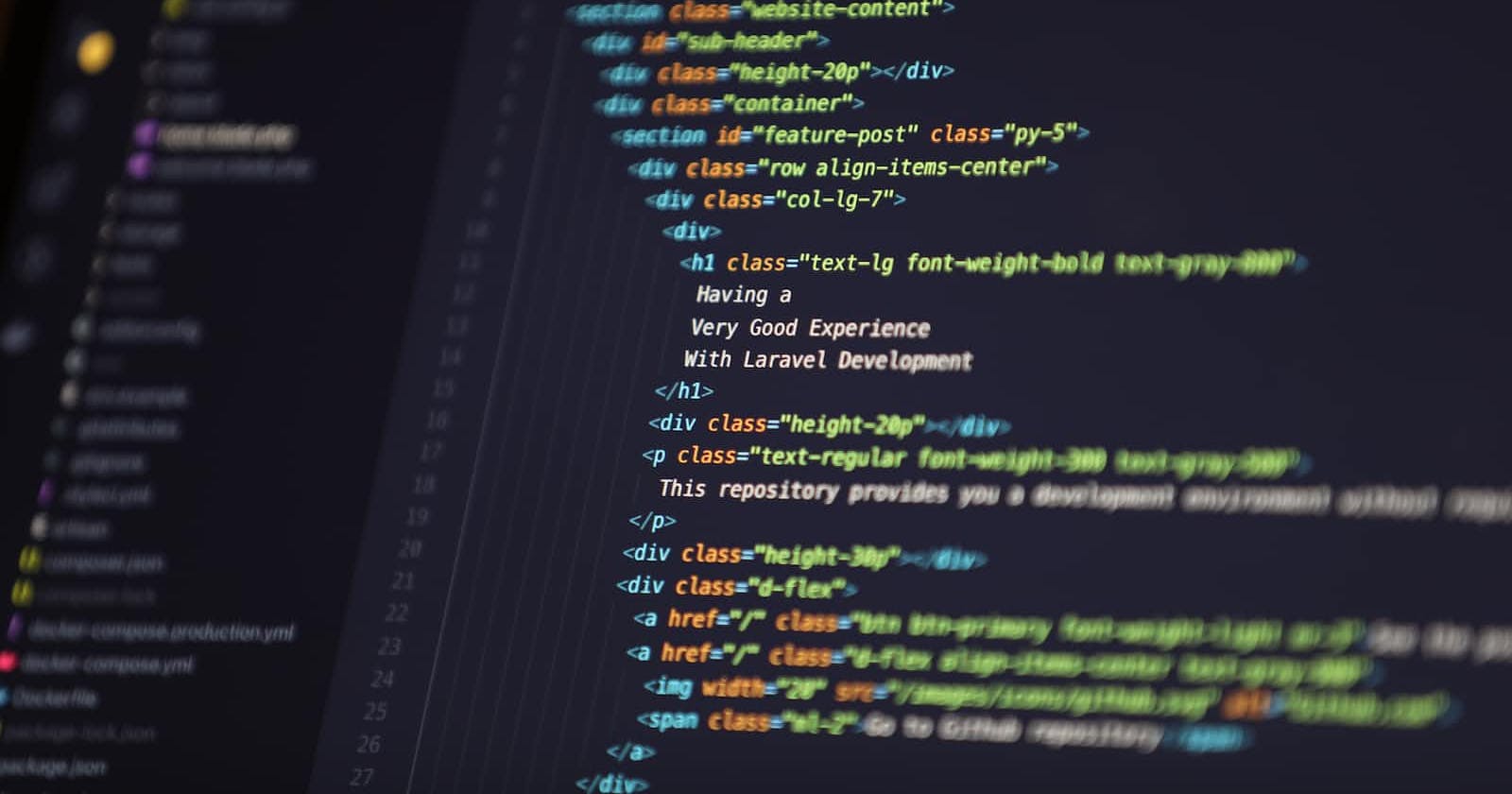JavaScript is a popular programming language used for web development, and its scoping rules play a crucial role in determining how variables and functions are accessible in a given context. Scoping rules determine where variables and functions are defined and how they can be accessed, and understanding these rules is crucial and essential to writing efficient and maintainable code. In this blog, we will explore the basics of JavaScript scopes and what you may not know about how they work.
What is the scope of JavaScript
Scope in JavaScript refers to the region of a program where a variable or function is defined and can be accessed. There are two types of scopes in JavaScript: global scope and local scope. The global scope is the outermost scope of a program and is accessible from any part of the program. Variables defined in the global scope are called global variables, and they are accessible from anywhere in the program.
The local scope is defined within a function and is accessible only within that function. Variables defined within a local scope are called local variables, and they can only be accessed from within the function. Functions defined within a local scope are called nested functions, and they can also only be accessed from within the function.
The var keyword vs. let and const
In JavaScript, variables can be declared using the var keyword, let keyword, or const keyword. Each of these keywords has different scoping rules that determine how variables are accessible within a program.
The var keyword is used to declare a variable in the local or global scope. Variables declared with the var keyword are accessible within the entire function, even if they are declared within an inner block of code. This behavior is known as variable hoisting, and it can lead to unexpected results if variables are declared with the var keyword within a block of code that is executed multiple times.
The let keyword is used to declare a variable in the local scope, and it is only accessible within the block of code where it is declared. Variables declared with the let keyword are not accessible outside of the block, even if they are declared within a nested block of code. This behavior makes the let keyword a more secure and predictable way to declare variables in JavaScript.
The const keyword is used to declare a constant in the local scope, and it is only accessible within the block of code where it is declared. Variables declared with the const keyword cannot be changed, and they are not accessible outside of the block, even if they are declared within a nested block of code. This behavior makes the const keyword a secure way to declare constants in JavaScript.
The Local Scope in JavaScript
Local scope in JavaScript refers to the scope within a function, where variables and functions are defined and accessible only within that function. Variables defined within a local scope are referred to as local variables and are only accessible from within that function. They are not accessible outside of the function or within any nested scopes. For example, consider the following code:
function codeup(){
var localVar = "I am a local variable"; //local variable
console.log(localVar); // Output: I am a local variable
}
codeup();
console.log(localVar); // ReferenceError: localvar is not defined
In this example, `localvar` is defined within the `codeup` function so it is only accessible within that function. if we try to access the localvar outside the function, we get a ReferenceErrorbecause `localvar` is not defined globally
The Global Scope in JavaScript
Global scope in JavaScript refers to the scope outside of any function or block, where variables and functions are defined and accessible from anywhere within the program. Variables defined within the global scope are referred to as global variables and are accessible from any function or block within the program. For example, consider the following code:
let globalVar = "I am a global variable";
function access(){
console.log(globalVar) // Output: I am a global variable
}
access();
console.log(globalVar) // Output: I am a global variable
In this example, globalVar is defined in the global scope, so it is accessible from within the example function and from outside of the function.
It's important to note that variables defined within the global scope can have unintended consequences, as they are accessible from anywhere within the program. For example, if two functions define a variable with the same name, they will overwrite each other's value, leading to unexpected behavior. To avoid this, it's a best practice to define variables within the smallest scope necessary.
Conclusion
Now that we have explored JavaScript scope, why not implement the concept in a little project you are working on and see the power of JavaScript Scope in your app? JavaScript is a powerful programming language and offers features that help developers scale and improve their applications to a better rate. Follow me on Twitter for more tech tips, tricks and resources to improve your career and your life. Watch out for my next blog on advanced arrays in JavaScript and how to use them to build effective web applications.